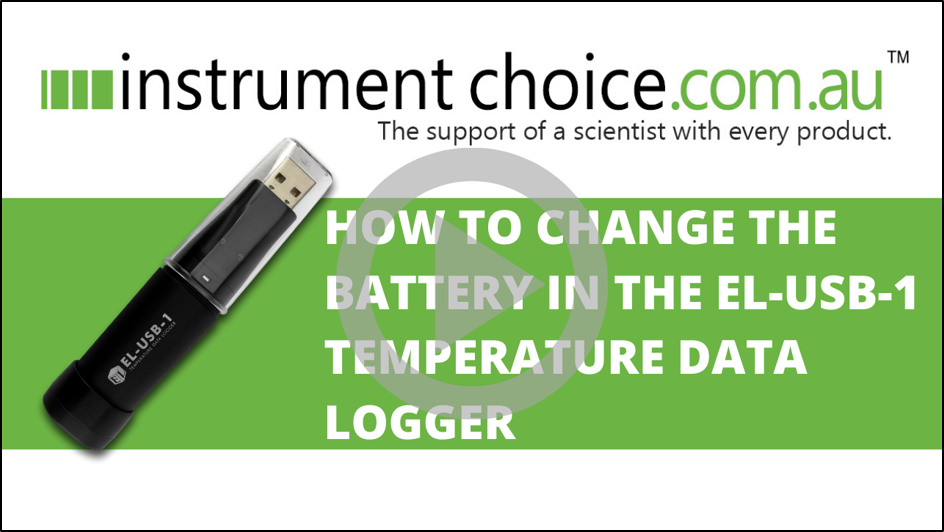How to Change the Batteries in the EL-USB-1 Temperature Data Logger
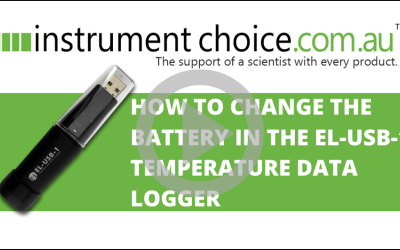
Maintaining accurate records of temperature measurements is vital for a wide range of industries. The EL-USB-1 Temperature Data Logger is a go-to, and versatile option for temperature data logging that can track up to 16,382 different temperature measurements, as well as record and store temperature readings between -35 and +80 C.
The device is perfect for measuring and tracking temperature in fridges and freezers, for transporting temperature-sensitive goods, preserving pharmaceuticals and vaccines, recording ambient temperatures and for many more applications.
A common question Instrument Choice scientists receive is, “How do I change the battery in this temperature data logger.” If this concerns you too, check out this short video – it has all your answers!
Figure 1 Watch an Instrument Choice scientist demonstrate how to change a battery in the EL-USB-1 Temperature Data Logger here.
How to change the battery in the EL-USB-1 Temperature Data Logger
You will need;
- EL-USB-1 Temperature Data Logger
- ER14250BH Battery for Lascar Data Loggers
- A pen or small screwdriver
To change the battery;
- (0:22) Remove the clear cap over the USB.
- (0:25) Locate the silver tab. The tab is near the two LED lights.
- (0:29) Use the pen or small screwdriver to press down carefully on the silver tab, then to reveal the battery cavity gently pull to separate the USB from the device body.
- (0:36) Insert the new ER14250BH battery. Ensure you observe the polarity so you don’t damage the temperature data logger.
- (0:39) To indicate the correct battery installation, a red, orange, and then a green LED light will flash.
- (0:44) Place the USB and body back together, ensuring the silver tab clicks back into place.
CONCLUSION
Following these six simple stress will ensure a fuss-free, safe battery replacement of your EL-USB-1 temperature data logger. Depending on use, and data frequency and storage, the battery in the EL-USB-1 should last approximately one year. If you encounter any issues or need a hand replacing the battery in your EL-USB-1 temperature data logger Contact an Instrument Choice Scientist.
Also interesting
Most weather stations use batteries for primary or backup power. The Davis Vantage Vue is no exception. Replace the batteries in your Davis Vantage Vue indoor console and outdoor sensor suite every 6-24 months, depending on how much you use your device. This will ensure your weather station operates efficiently with the minimum disruption to data collection.
Generally, your weather station will alert you if your station’s battery is running low. However, if at any time you start to notice strange or inconsistent readings, an excellent first troubleshooting step is to replace the batteries.
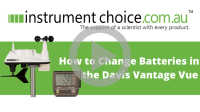
Calibration is vital to keep your scientific instruments in prime working order and to safeguard against inaccurate data.Most sound level meters give you the option to perform an in-house or field calibration of sound level. Instrument Choice scientists recommend you take advantage of this feature between recalibrations when you send your meter to an accredited calibration service.
This video article demonstrates how to calibrate the sound level of an LM8102 sound meterusing the CEL-120/1acoustic calibrator for class 1 sound level meters.