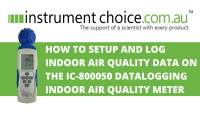How to Setup and Use the Skywatch BL500 Bluetooth Weather Station (IC-BL-500)

The BL500 is a complete portable weather station that fits conveniently into your pocket. The station connects to your smartphone via Bluetooth wireless technology and instantaneously measures and displays wind speed, wind direction, temperature, wind chill, heat index, humidity, dew point, pressure and UV index measurements.
The IC-BL-500 is the ideal portable weather station for all outdoor activities, including; leisure activities such as hiking, kayaking, and sailing. This station is also an appropriate tool in professional operations, such as on construction sites.
Figure 1 Watch an Instrument Choice Scientist Setup and Use the Skywatch BL500 Bluetooth Weather Station here.
How to Setup and Use the Skywatch BL500 Bluetooth Weather Station (IC-BL-500)
You will need;
- Skywatch BL500 Bluetooth Weather Station
- A smartphone or tablet with the following minimum system requirements;
- Compatible Bluetooth v4.0 and newer, and;
- Android 4.4 and newer, or;
- iOS 8.4 and newer.
Connect
- Download the Skywatch BL app. This app is available for free on the App Store and Google Play.
- Read and accept the terms and conditions.
- The app will now automatically begin to scan for the Skywatch
- To start the Skywatch and turn on Bluetooth discovery mode, press the button in the middle of the tube. The anemometer will pop up, and a blue light where the button was will start to flash.
- Wait a few seconds, and the Skywatch will automatically connect to the app. When connected, you can see the wind, temperature, UV, humidity, and pressure measurements appear on the main screen.
- Pressing on any of the weather measurements displays a live trend graph for that parameter as well as the minimum, maximum, and average readings as well as other relevant information and calculated measurements.
Tracking Measurements
- Pressing the map in the top corner allows you to start tracking measurements.
- Select a recording interval between 1,2,5,10 and 15 minutes.
- On the next screen, select an activity that most closely reflects your intended use.
- After starting, the device returns to the main screen to show current information while tracking location information in the background.
- When you have completed your activity, return to the map in the top corner. You will see a breakdown of the measurements, including start time, duration, the number of records, recording interval, total distance travelled and the selected activity.
- Press stop tracking to finish.
Menu
- To access the menu, select the top-right menu button.
- Here you can select what you view. The top option is 'Live,' which is the current reading on the screen. Live mode is the default screen when turning on the meter.
- Map: this shows the location of your Skywatch. You can zoom out and view your local measurements as well as other skywatch users measurements from all over the world.
- History: Under the history tab, you will find all your previous saved measurements.
- Sensors: this displays a list of connected sensors.
- Settings: Here, you can adjust a range of settings including;
- Account settings
- Sharing settings - you can select if you want to share data with the skywatch community (as shown on maps), Facebook, Twitter, and Instagram
- A selection of measurement units for each weather parameter
- An adjustment for real-time chart timespan, and
- View app information.
Conclusion
The IC-BL-500 is the ideal tool where the combination of portability, wireless connectivity, and instantaneous weather measurements are critical requirements.
For more information on the IC-BL-500, see the links below or contact us!
Additional links
- View the IC-BL-500 Bluetooth Weather Station product page, including full features, specifications, and how to purchase here.
- Browse the Skywatch range of portable weather stations available at Instrument Choice.
- Browse the full range of weather stations available at Instrument Choice
- Watch How to Setup the IC-BL-500 Bluetooth Weather Station again here.
- Want to see what comes in the box with the IC-BL-500? Watch an Instrument Choice Scientist 'Unboxing the Skywatch BL500 Bluetooth Weather Station (IC-BL-500)'
- View and Download Skywatch BL on Google Play
- View and Download Skywatch BL from the Apple Store
Also interesting
The IC-WR-3 is an accurate, long-range, and portable wireless anemometer, suited for both permanent and temporary installations. The sensor sends data to the display unit every two seconds so that you will have instantaneous wind speed readings within a 400m radius from the sensor.
The IC-WR-3 is versatile and ideal for use in applications such as determining wind speed in the vicinity of cranes and lifting equipment, construction sites, outdoor venues, marine applications, as well as various applications in agriculture.

High concentrations of carbon dioxide within indoor environments will result in tiredness, difficulty concentrating, and even illness (e.g., sick building syndrome). Crowded places or places with poor ventilation, such as offices, homes, factories, classrooms, hotels, and hospitals, are often places with elevated levels of CO2.
The very accurate and reliable IC-800050 data logging indoor air quality CO2 meter is ideal for measuring and reporting the key variables of indoor air quality; carbon dioxide, humidity, and temperature. The meter collects and stores up to 3200 data points onboard. Results can be downloaded to a computer using the free data logger software.