How To Reduce Waste, Mess & Cleaning Using an Atago Hikari Pocket IR Brix Meter

Figure 1 Click here to watch an Instrument ChoiceScientist demonstrate how to measure Brix using an Atago Hikari IR Brix Meter.
How To Use The Atago Hikari Pocket IR Brix Meter
Materials
You will need:
- An Atago Hikari Pocket IR Brix Meter; an
- A sample of fruit or vegetable.
(For this video, we used the Hikari 15 Brix Meter and tested a mango.)
Essentials Before Taking a Measurement
Before you measure - to ensure your work is accurate:
- The fruit and instrument should be at ambient temperature
- The surface of the fruit must be clean and dry
- Do not measure areas of the fruit that are spoiled, scarred, or bruised; and
- For best results, take several measurements from the same fruit, then calculate the average.
Taking a Measurement
- To start, power the meter on by pressing the 'START' key.
- Assess the fruit to avoid measurements on any bruised or scarred areas and confirm both the fruit and meter are at ambient temperature.
- Apply your sample to the Atago Hikari Pocket IR Brix Meter's sample stage, ensuring no gaps between the fruit and outer cushion. Should you have spaces, an error message will appear on the LCD notifying you of light interference. If it happens, correct the problem, then continue.
- Press 'START,' and within seconds, a Brix measurement will appear on your LCD.
- Repeat measurement steps 2-4 (above) several times on the same fruit but in different locations. Calculate the average of all measurements to obtain your final Brix percentage.
Conclusion
Once you've tried the Atago Hikari Pocket IR Brix Meter - and discovered how to remove all the mess and wastage from Brix measurements - you won't go back!
Want more information on the Atago Brix meter range? See the links below or contact us!
Learn why so many people trust Instrument Choice for their scientific instruments.
Additional links
- View the Pocket IR Brix Meter (Mango) - IC-PAL-HIKARi 15 here.
- Check out the variety of Atago Brix Meters with IR functionality below;
- Pocket IR Atago Brix Meter PAL-HIKARi 51 (Corn)
- Pocket IR Atago Brix Meter (Mango)
- Pocket IR Atago Brix Meter PAL-HIKARi 4 (Strawberry)
- Pocket IR Atago Brix Meter PAL-HIKARi 16 (Cherry)
- Pocket IR Atago Brix Meter PAL-HIKARi 12 (Asian pear)
- Pocket IR Atago Brix Meter PAL-HIKARi 10 (Peach)
- Pocket IR Atago Brix Meter PAL-HIKARi 5 (Apple)
- Pocket IR Atago Brix Meter PAL-HIKARi 3 MIN (Cherry Tomatoes)
- Pocket IR Atago Brix Meter PAL-HIKARi 2 (Grapes)
- Browse all Brix meters at Instrument Choice
- Watch 'How To Use The Atago Hikari Pocket IR Brix Meter' again
- Want to see what comes in the box? Watch an Instrument Choice Scientist 'Unboxing the IC-PAL-Hikari 15 Pocket IR Brix Meter'
- Hikari meters come with an NFC function so you can get your data from your Atago Brix meter to your phone or PC. Learn how to use the NFC function on your Atago Brix meter in this video.
- Want more information on the Atago range of IR Brix meters? Read the Instrument Choice article "Introducing Pocket Infrared Brix Meters by Atago!"
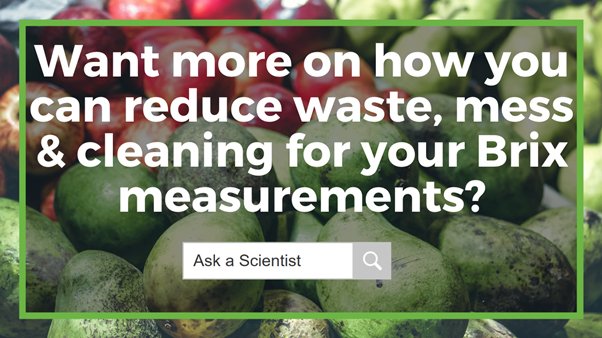
Also interesting
The Meteobridge PRO is a personal weather server that allows users to view data from weather stations anywhere. The tiny yet powerful Meteobridge PRO package is brimming with features that facilitate the monitoring, storage, sharing, and analysis of weather data.

As 2020 draws to a close, we can start to stress about choosing gifts for the important people in our lives. Electronics and gadgets make terrific presents, so to save you time-wasting trips to the shops, your Instrument Choice Team has created a quick and easy 2020 Christmas Gift Guide of gizmos. We've highlighted some devices we know from experience will put smiles on the faces of your happy recipients – and we guarantee it!

