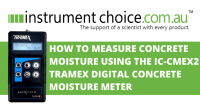How to Measure Hay Moisture Using the HFM II Hay Moisture Meter (AGFH0010)

The moisture content of hay has an impact on the product's palatability, stability, and safety, which in turn will influence the value of the product. The AGFH0010 Hay Moisture Meter is the perfect tool to measure moisture, enabling users to quickly and reliably determine the moisture content and temperature within baled hay.
Figure 1 Watch an Instrument Choice Scientist demonstrate how to Measure Hay Moisture using the HFM II Hay Moisture Meter here.
How to Measure Hay Moisture Using the HFM II Hay Moisture Meter
- Start by pressing the power button to power on the device. The battery voltage will appear on the screen for two seconds, and then it will be replaced by the current moisture value.
- The AGFH0010 displays moisture values between 9 and 50%. Anything below 9% displays as 'L' and, for moisture levels exceeding 50% 'H' displays.
- To take a measurement, insert the probe into the hay bale. It's essential to take multiple readings at different depths across the bale to obtain an accurate idea of the overall moisture content. An excellent way to accurately determine the moisture level in a bale is by collecting an average moisture measurement.
Average Moisture Measurement
- Insert the probe to perform a single moisture measurement, as outlined above. When the moisture value is stable, press the '+' key to add this measurement to the memory of the device.
- After pressing '+,' the device will display the number of measurements already in the memory then return to measurement mode.
- Repeat this step several times in different places and at varying depths on the bale or over several bales.
- To retrieve the average value press and hold the '+' key for around four seconds.
- The display will show the average moisture value from the stored values alternating with the total number of stored readings.
- To return to measurement mode, press the moisture button again.
Delete or Reset Average Moisture Measurement Memory
- To restart an average, you will need to delete the device memory. To do so, manually turn the device off and back on again using the power button. Note: When the unit switches off automatically to conserve battery, it will not reset the total memory.
Conclusion
If you want to ensure the production or purchase of safe, palatable, stable, and valuable hay, it is essential to be aware of the product's moisture content. The feature-rich, reliable, and accurate AGFH0010 HFM II Hay Moisture meter can determine the moisture content within hay in a fast and straightforward manner.
If you have any questions on how to perform hay moisture measurement or want to know more about the instrument, contact us!
Additional Links
- View the Hfm II Hay Moisture Meter / Straw Moisture Meter 50Cm features and specifications here.
- Watch 'How to Measure Hay Moisture Using the HFM II Hay Moisture Meter (AGFH0010) again.
- Want to know what's in the box or how to set up this moisture meter? Watch an Instrument Choice Scientist 'Unbox and Setup of the HFM II Hay Moisture Meter (AGFH0010)'
- Want more Information on Hay Moisture Levels? Read our blog article What is a Suitable Hay Moisture Level?
Also interesting
Tint meters measure the amount of visible light transmitted through a tinted window or glass surface. Tint installers and law enforcement officers often use tint meters to check light transmission through tinted automobile glass.
The IC-TC3800 is a straightforward and robust meter with a convenient two-piece design and an easy-to-use single button operation.
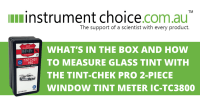
Excessive moisture in concrete floor slabs and screeds can lead to significant problems in many types of floor coverings. The IC-CMEX2digital concrete moisture tester can help you avoid moisture-related problems in concrete and identify the cause of issues if they do occur.
The IC-CMEX2 is capable of taking non-destructive moisture measurements in a matter of seconds. This key benefit will enable you to cover large concrete areas efficiently. The instrument also incorporates an optional plug-in port for a pin-type wood probe and an RH probe (Hygro-i), making it the ideal all-in-one device for flooring professionals.