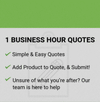Programming Kit for Intech XU Series Transmitters - XU-USB
Order Me In, Once ordered this item will likely dispatch before the 17th of January 2026, call 1300 737 871 (NZ 0800 737 871) to confirm.
$131.01 AUD Inc. GST



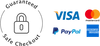
Easy user programming using USB connection.
No power required while programming.
No calibration required after range has been programmed.
To use the XU Universal Input Transmitters Programming software an XU-USB key is required.
The kit includes programming software on CD or you can download it : Click Here
Ensure that the XU Universal Input Transmitters Programming software is installed before plugging in the XU-USB as this ensures that the required USB driver is installed.
When upgrading from a previous version - please disconnect the XU-USB before installing.
The XU software requires Microsoft .NET 2.0 to be installed first (Microsoft .NET 2.0 can be downloaded free).
Windows 7 / Vista users:
- Desktop shortcut icon will only be installed to the currently logged on user.
- Extract all files to a folder.
- Right click on setup.exe and click 'run as administrator'.
WARNING: Ensure that all programming is carried out BEFORE any wiring takes place!
Our Reviews
Recently Viewed
Instrument Choice will respond in 3 business hours
Get in touch with our expert scientists Instrument Choice.
In less than 3 business hours you will have an answer from our expert scientists.
Our Australian experts have access to a huge range of products from national and international suppliers.
If for any reason you have trouble using this form please email the following address and your enquiry will still receive a response from a scientist within 3 business hours: scientists@instrumentchoice.com.au
Instrument Choice will respond in 3 business hours
Get in touch with our expert scientists Instrument Choice.
In less than 3 business hours you will have an answer from our expert scientists.
Our Australian experts have access to a huge range of products from national and international suppliers.
If for any reason you have trouble using this form please email the following address and your enquiry will still receive a response from a scientist within 3 business hours: scientists@instrumentchoice.com.au